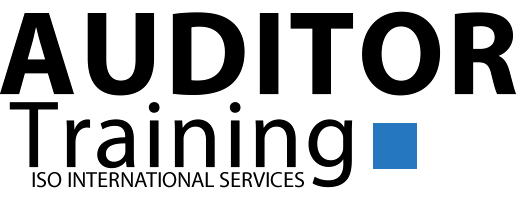
Terms and Conditions
Empty space, drag to resize
Before making your purchase please read through these Terms and Conditions. By using this website and making a purchase, you agree to the Terms and Conditions as set out below. You are bound by these Terms and Conditions and should review them whenever you are using this website and making a purchase. Course and redemption code validity subject to change without prior notice according to state and national legislation changes.
Registration
By completing the registration form you warrant (in accordance with the Website Terms of Use) that:
- The information which you are required to provide when you register is true, accurate, current and complete in all respects; and
- You are not impersonating any other person or entity.
During the term of this agreement you will notify us immediately of any changes to your information by emailing our customer service representatives at our Contact Page, telephoning them on 07 3118 6161 (Intl. 0011 617 3118 6161) or by updating your information within your eHub account.
Refund Policy
Please choose carefully as we are not required to provide a refund if you are not eligible to complete this training, change your mind, found it cheaper somewhere else, decided you did not like the purchase or had no use for it. Click here for more information regarding refunds.
Goods and Services Tax
All prices are in Australian Dollars and are inclusive of Australian Goods and Services Tax (GST) where applicable. Urban E-Learning will issue a compliant tax invoice where appropriate.
Security Policy
When purchasing from Urban E-Learning by credit card your financial details are passed through a secure server using the latest industry standard 128-bit SSL (Secure Sockets Layer) encryption technology.
Academic Fraud
Students who commit academic fraud in relation to a training or assessment activity, i.e. arrange for another person to complete the activity or who complete the activity of another student on that other student’s behalf, are committing an offence, and are liable to have their access to this website revoked and to be penalised by being denied credit for that activity or being excluded from the course of which that activity forms a part.
Privacy Policy
Under the Data Provision Requirements 2012, Urban E-Learning is required to collect personal information about you and to disclose that personal information to the National Centre for Vocational Education Research Ltd (NCVER).
Your personal information (including the personal information contained on this enrolment form), may be used or disclosed by Urban E-Learning for statistical, administrative, regulatory and research purposes. Urban E-Learning may disclose your personal information for these purposes to:
- Commonwealth and State or Territory government departments and authorised agencies; and
- NCVER
Personal information that has been disclosed to NCVER may be used or disclosed by NCVER for the following purposes:
- populating authenticated VET transcripts;
- facilitating statistics and research relating to education, including surveys and data linkage;
- pre-populating RTO student enrolment forms;
- understanding how the VET market operates, for policy, workforce planning and consumer information; and
- administering VET, including program administration, regulation, monitoring and evaluation.
- You may receive a student survey which may be administered by a government department or NCVER employee, agent or third party contractor or other authorised agencies. Please note you may opt out of the survey at the time of being contacted.
NCVER will collect, hold, use and disclose your personal information in accordance with the Privacy Act 1988 (Cth), the National VET Data Policy and all NCVER policies and protocols (including those published on NCVER's website at www.ncver.edu.au).
Urban E-Learning regards customer privacy as an important part of our relationship with our customers. Our privacy policy applies to all Urban E-Learning users and conforms to Internet privacy standards. Please click here to review our Privacy Policy.
Collection of Student Information
The information provided to Urban E-Learning on the Course Registration page is for the purposes of training, assessment and issuing of the relevant credential to the enrolled student and the subsequent issue of a card under any State “ticket to work” requirement (eg: Whitecard). The information may be disclosed to Government agencies involved in regulating RTOs and students or responsible for issuing Government Cards, either under the relevant laws and standards regulating RTOs or under specific requirements of an agreement with the Government regulator to issue Government Cards.
Computer, Language, Literacy or Numeracy Skills (LLN)
Students will need to have sound English language (both written and verbal), literacy and numeracy skills in order to complete the course and assessments. If a student is unsure whether they have the minimum language, literacy or numeracy skills to complete one of our courses, they can take an LLN pre-training assessment here before they enrol in the course. The test will help the student to check whether they can read, write, calculate or speak well enough to do the training and assessment. Students will also need basic computer skills to complete this online unit.
Assistance in improving your proficiency with the English language is available via courses in General English, which are designed to ‘improve general proficiency to access higher level courses...or to do work in an English-speaking country’ and ‘focuses on communication skills with emphasis on speaking and listening'. The description of ‘General English’ courses is derived from the following website and the website also provides advice on course providers http://www.studyinaustralia.gov.au/global/australian-education/english-courses
The Department of Industry can also provide advice on English courses. Their phone number is 13 38 73 or you can email them on skilling@industry.gov.au
Student Handbook
A copy of our Student Handbook can be downloaded here.
Expiry of Course Access
Students will have access to their course for three (3) months from date of purchase or redemption. Access to the course will automatically expire. Expired courses can be reactivated for a period of one (1) month on payment of a $10.00 Administration fee.
Computer Requirements
For your online course you will need to have a good internet connection, speakers or headphones so you can hear sound and a printer to print your Statement of Attainment. The supported browsers include Mozilla Firefox, Google Chrome and Internet Explorer 9+, although IE is not recommended, see below.
Your browser MUST BE UP TO DATE with the latest version otherwise you may experience problems. We STRONGLY recommend that you DO NOT use the Internet Explorer (IE) browser. We suggest you use the latest versions of either Chrome or Firefox. It’s easy to test your browser version: Click here for more info (opens in a new window or tab).
This course is compatible with desktop computers (screen resolution of at least 1024x768), iPad, iPhone, iPad Mini, Android Tablets and Android phones. However please note the course is best viewed on devices that have larger screens than smartphones.
Course Information
This course will provide you with an understanding of the responsibilities of the workplace and the worker, to minimise or eliminate workplace bullying. You will need to complete the course online and successfully complete the assessment before you can obtain your Certificate of Completion.
Acknowledgement
By ticking the box on the Learner Registration page, you acknowledge that:
- You have read and understand the above Terms and Conditions and are proceeding to continue with your purchase;
- You agree to be bound by the Terms and Conditions of Use; and
- You understand the consequences of failing to comply with the above Terms and Conditions or committing academic fraud as that term is described above.
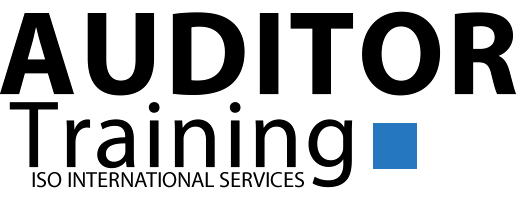
Level 1, 56 Little Edward St Brisbane, QLD, 4000
Phone number: 1800 73 00 73
Phone number: 1800 73 00 73
Terms & Conditions & Policies
Support: Please click here